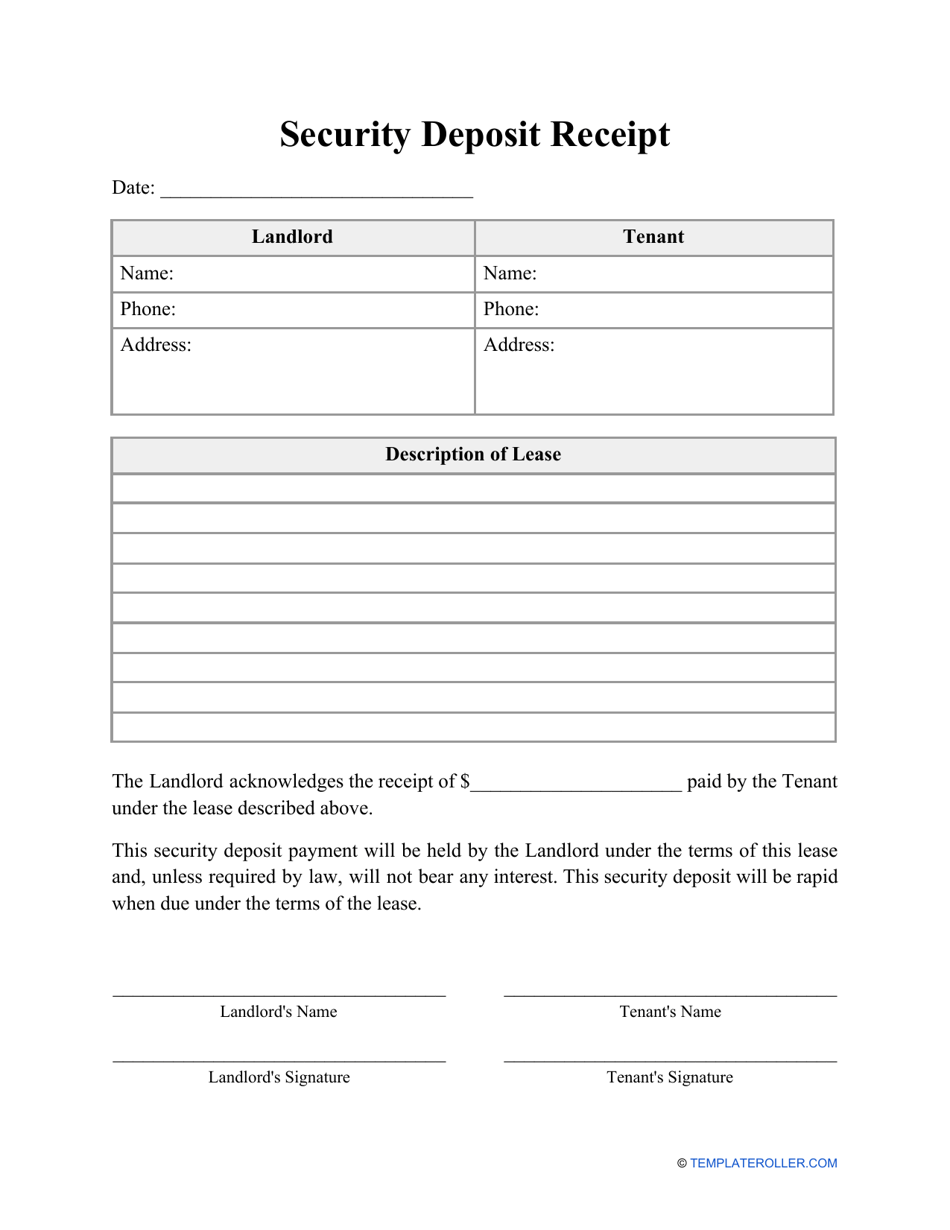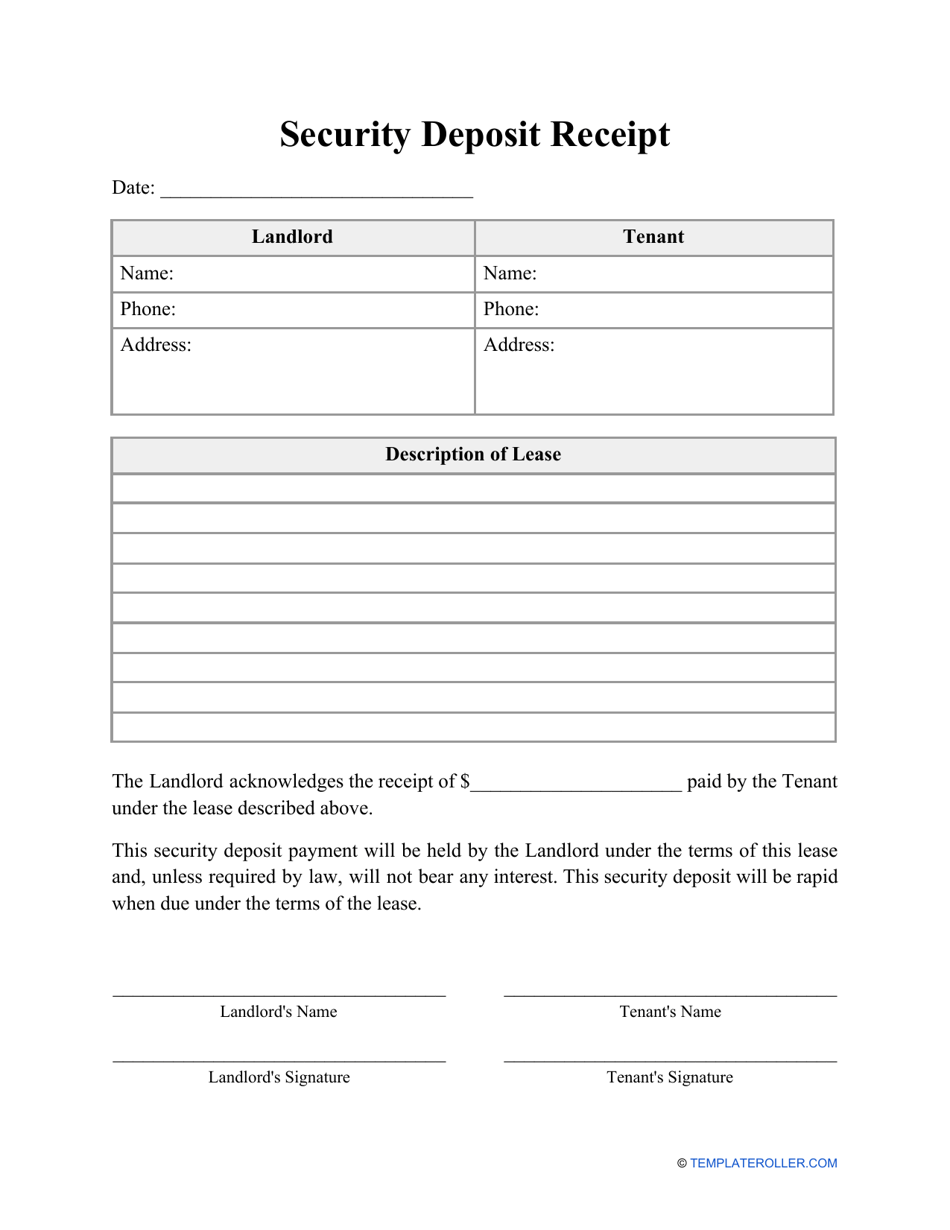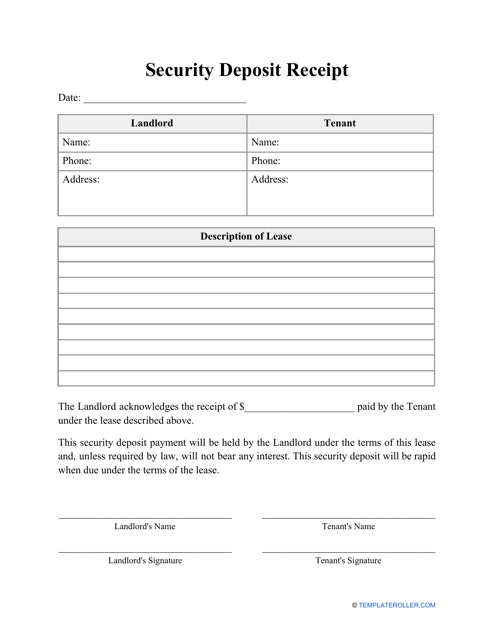Security Deposit Receipt Template
A Security Deposit Receipt is used by landlords when signing on a new tenant and a record of the security deposit payment needs to be made. This document will act as proof of payment by the renter and will also specify which financial institution is holding their money until the lease is terminated.
Additionally, it's a good idea for the landlord to provide a copy of the completed security deposit form to their tenant for record-keeping. A printable Security Deposit Receipt template can be download through the link below.
ADVERTISEMENT
How to Write a Security Deposit Receipt?
To create your own Security Deposit Receipt, you will want to include the following information:
- A section with general information - the date when the lease begins, the tenant's name and contact information, the landlord's name and information, and the address of the property to be leased.
- The location where the funds have been deposited . Include the name and full address street of the financial institution where the funds will be held until the lease has been terminated.
- Amount of the security deposit and the account number . You will want to include the date the security deposit has been made and any additional information that would be needed for the account. The purpose of detailing this information is so that the tenant would be able to prove they provided the security deposit payment, should a dispute arise.
- Information detailing all terms of the agreement of the security deposit, including wording that it will not exceed the listed amount nor can any part of the security deposit be used as a payment for rent . The security deposit funds must also be returned to the tenant within forty-five days of terminating the lease, and you will want to include language stating that the landlord does have the right to use all or part of the security deposit to make repairs to the unit, including any furnishings, appliances, or plumbing or electrical work that exceeds normal wear and tear.
- Note that a landlord is not allowed to use funds to pay for normal wear and tear repairs . It is the duty of the landlord to also provide a detailed list of any and all repairs made to avoid future disputes. When the lease has been terminated, the tenant will also have the right to inspect the property with the landlord to ensure documentation is properly taken of the unit before the tenant returns the keys. Depending on state law, if the landlord refuses to comply with the above actions, the tenant may be awarded three times one month of rent plus any reasonable attorney fees.
- A final section that includes the signatures of the landlord and tenant , as well as their printed names, and the date the security deposit receipt is signed.
Still looking for a particular template? Take a look at the related templates below:
- Receipt of Payment Letter Template;
- Cash Receipt Template;
- Rent Receipt Template.
Download Security Deposit Receipt Template
4.5 of 5 ( 27 votes )
ADVERTISEMENT
Linked Topics
Deposit Slip Template Property Rental Agreement Rental Payment Receipt Template Security Deposit Form Sales Strategy General Business Forms Rental Property Form Lease Agreement Form Rental Agreement Template Business
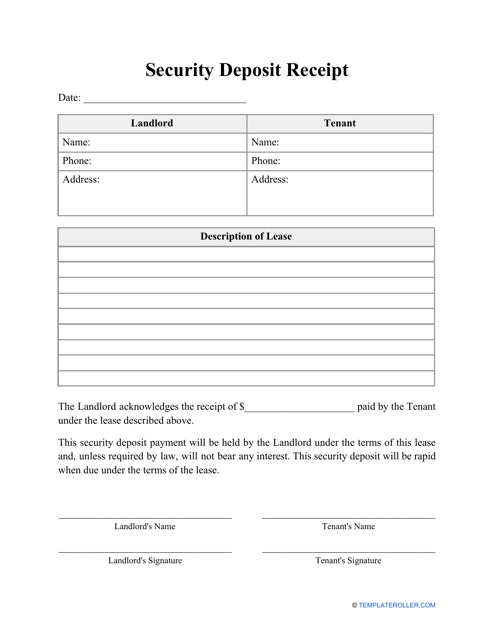
Related Documents
- Rent Receipt Template
- Deposit Receipt Template
- Security Deposit Refund Letter Template
- Security Deposit Refund Request Form
- Security Deposit Refund Form
- Agreement to Execute Lease and Deposit Receipt Template
- Car Deposit Receipt Template
- Down Payment Receipt Template
- Service Bill Format Invoice Template
- Plumbing Invoice Template
- Security Incident Report Template
- Hotel Receipt Template
- Security Agreement Template
- Medical Invoice Template
- Workplace Security Checklist Template
- Security Code Request Form
- Will the Explosion of Student Debt Widen the Retirement Security Gap? - Alicia H. Munnell, Wenliang Hou, and Anthony Webb - Center for Retirement Research
- Security Deposit Refund Form - Aqa
- Job Safety Analysis Form With Quiz Key - Progressive Safety Services Llc
- The State of Safety: a State-By-State Report - National Safety Council
- Convert Word to PDF
- Convert Excel to PDF
- Convert PNG to PDF
- Convert GIF to PDF
- Convert TIFF to PDF
- Convert PowerPoint to PDF
- Convert JPG to PDF
- Convert PDF to JPG
- Convert PDF to PNG
- Convert PDF to GIF
- Convert PDF to TIFF
- Split PDF
- Merge PDF
- Sign PDF
- Compress PDF
- Rearrange PDF Pages
- Make PDF Searchable
- About
- Help
- DMCA
- Privacy Policy
- Terms Of Service
- Contact Us
- All Topics
Legal Disclaimer: The information provided on TemplateRoller.com is for general and educational purposes only and is not a substitute for professional advice. All information is provided in good faith, however, we make no representation or warranty of any kind regarding its accuracy, validity, reliability, or completeness. Consult with the appropriate professionals before taking any legal action. TemplateRoller.com will not be liable for loss or damage of any kind incurred as a result of using the information provided on the site.
TemplateRoller. All rights reserved. 2024 ©
Notice
This website or its third-party tools use cookies, which are necessary to its functioning and required to achieve the purposes illustrated in the cookie policy. If you want to know more or withdraw your consent to all or some of the cookies, please refer to the cookie policy.